CSS Compressor / compressor to compress CSS to lessen CSS code measure and make page;yard burden of web quicker you. You earn to choose from four level of pressure, depend on which placed CSS to lessen degree of storey;level of pressure. hence will yield website loading or all blogger you'd quickly.
first step :
1. Login to your Blogger account
2. Click of Design/Device, choose To Edit HTML.
3. Centang Expand Template Widget ( before our you suggest former download [of] your template ).
4. Ctrl-F to water down to look for code Html
5.that copy of code of CSS his, code of CSS located usually among <b:skin><![CDATA[ until ]]></b:skin>
see first Picture step:
step second.:

Knob click of Compress.
Fifth stepKnob click of Select All.
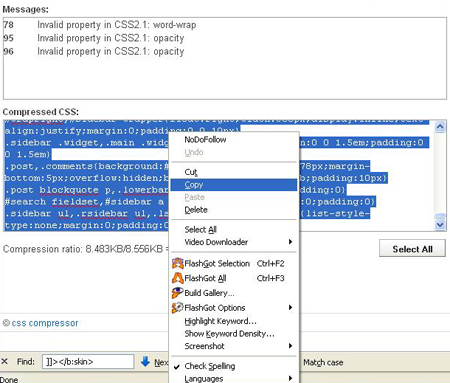
Sixth step:
Copypaste code of CSS result of compress [in] your template
Seventh step :
Click Keep Template.
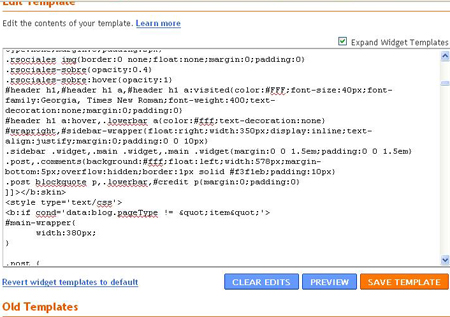
4e61a5570aa8eb54
y_key_d38dbcfbc9112b90.html
With above method hence automatically will Quicken your Loading Blog. Congratulation try and useful hopefully.
Nb: don't Forget To Leave Word or your Comment Hereunder very Valuable for us if/when Great friend Remark in Warm
first step :
1. Login to your Blogger account
2. Click of Design/Device, choose To Edit HTML.
3. Centang Expand Template Widget ( before our you suggest former download [of] your template ).
4. Ctrl-F to water down to look for code Html
5.that copy of code of CSS his, code of CSS located usually among <b:skin><![CDATA[ until ]]></b:skin>
Untuk langkah ini anda harus menuju ke → CSS Compressor
Paste di kotak yang telah disediakan
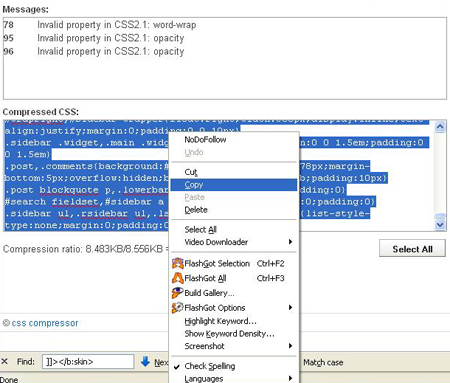
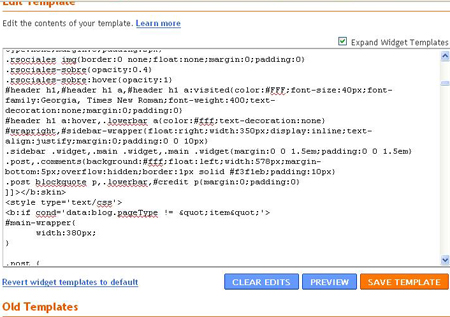
4e61a5570aa8eb54
y_key_d38dbcfbc9112b90.html
With above method hence automatically will Quicken your Loading Blog. Congratulation try and useful hopefully.
Nb: don't Forget To Leave Word or your Comment Hereunder very Valuable for us if/when Great friend Remark in Warm





Menarik! Di mana ya CSS Compressor tu? Sedia ada di Blogspot atau website lain..? ^^,
ReplyDeletebuat @samizul.net CSS Compressor ada website lain http://www.csscompressor.com/
ReplyDeletetip yang sangat berguna..makasih gan.....
ReplyDelete..
@hadi, terima kasih sobat
ReplyDelete